TLSv1.3 in Nutshell
by Anish
Posted on Sunday September 2, 2018
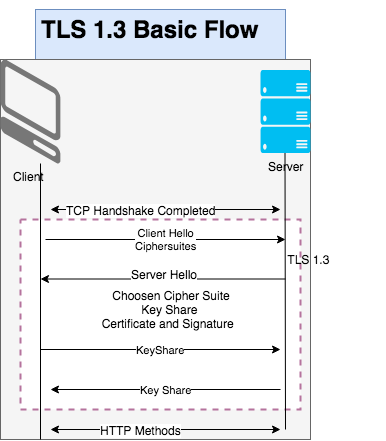
Reader Note
This sample chapter extracted from the book, The Modern Cryptograhy CookBook . The Book theme isCryptography is for EveryOne. Learn from Crypto Principle to Applied Cryptography With Practical Example
Get this book on Just $9 by availing coupon discount
Introduction
TLS stands for Transport Layer Security and is the successor to SSL (Secure Sockets Layer). TLS allows client/server applications to communicate over the Internet in a way that is designed to prevent eavesdropping, tampering, and message forgery.
This write-up mostly focus on TLSv 1.3. TLS 1.3 was defined in RFC 8446 in August 2018. It is based on the earlier TLS 1.2 specification.
TLS Histrory and Development
| Protocol | Published |
|---|---|
| SSL 1.0 | Unpublished |
| SSL 2.0 | 1995 |
| SSL 3.0 | 1996 |
| TLS 1.0 | 1999 |
| TLS 1.1 | 2006 |
| TLS 1.2 | 2008 |
| TLS 1.3 | 2018 |
TLS1.3 has been over eight years since the last encryption protocol update, but the final version of TLS 1.3 has now been published as of August 2018 Image Ref
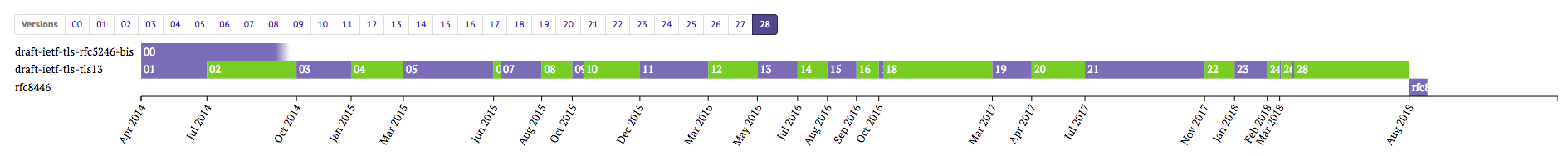
Major Differences from TLS 1.2
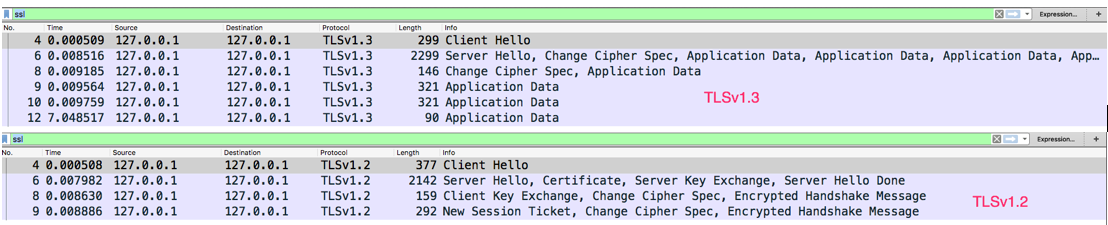
From the Wireshark packet capture, its clearly visible the TLSv.1.3, the number of TLS Handshake packets is being reduced this offer better speed in TLS v1.3 , and some of the major changes from TLS1.2 as follows
- The list of supported symmetric encryption algorithms has been pruned of all algorithms that are considered legacy. Those that remain are all Authenticated Encryption with Associated Data (AEAD) algorithms.
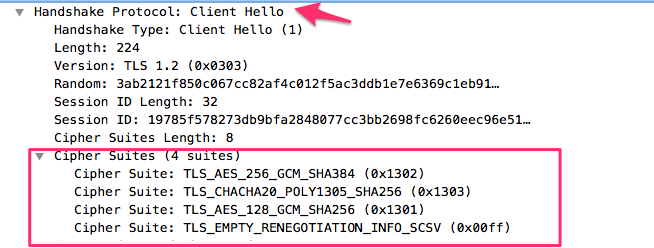
- The cipher suite concept has been changed to separate the authentication and key exchange mechanisms from the record protection algorithm (including secret key length) and a hash to be used with both the key derivation function and handshake message authentication code (MAC).
-
A zero round-trip time (0-RTT) mode was added, saving a round trip at connection setup for some application data, at the cost of certain security properties. IMP 0-rtt should be avoided , there are proven replay attack has been found
-
All handshake messages after the ServerHello are now encrypted. The newly introduced EncryptedExtensions message allows various extensions previously sent in the clear in the ServerHello to also enjoy confidentiality protection.
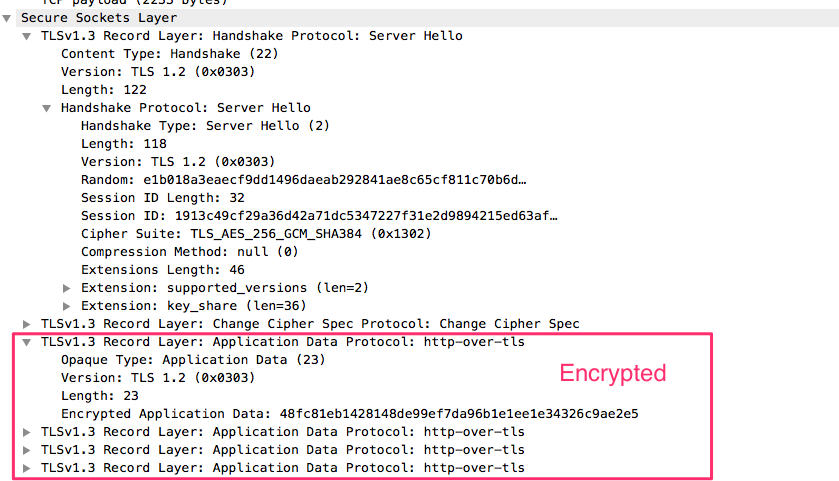
-
Static RSA and Diffie-Hellman cipher suites have been removed; all public-key based key exchange mechanisms now provide forward secrecy.
-
The key derivation functions have been redesigned.
-
The handshake state machine has been significantly restructured to be more consistent and to remove superfluous messages such as ChangeCipherSpec (except when needed for middlebox compatibility).
-
Elliptic curve algorithms are now in the base spec, and new signature algorithms, such as EdDSA, are included. TLS 1.3 removed point format negotiation in favor of a single point format for each curve.
-
The TLS 1.2 version negotiation mechanism has been deprecated in favor of a version list in an extension. This increases compatibility with existing servers that incorrectly implemented version negotiation.
-
Session resumption with and without server-side state and the PSK-based ciphersuites of earlier versions of TLS have been replaced by a single new PSK exchange
TLS 1.3 Handshake
The handshake can be thought of as having three phases (indicated in the diagram below)
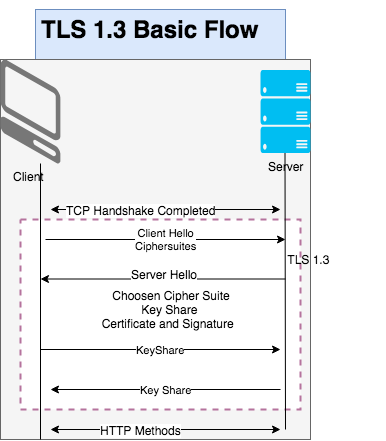
-
In the first phase, the client sends the ClientHello message, which contains
- random nonce (ClientHello.random);
- protocol versions;
- symmetric cipher/HKDF hash pairs; either a set of Diffie-Hellman key shares (in the "key_share" extension
- A set of pre- shared key labels (in the "pre_shared_key" extension or both;
- And potentially additional extensions.
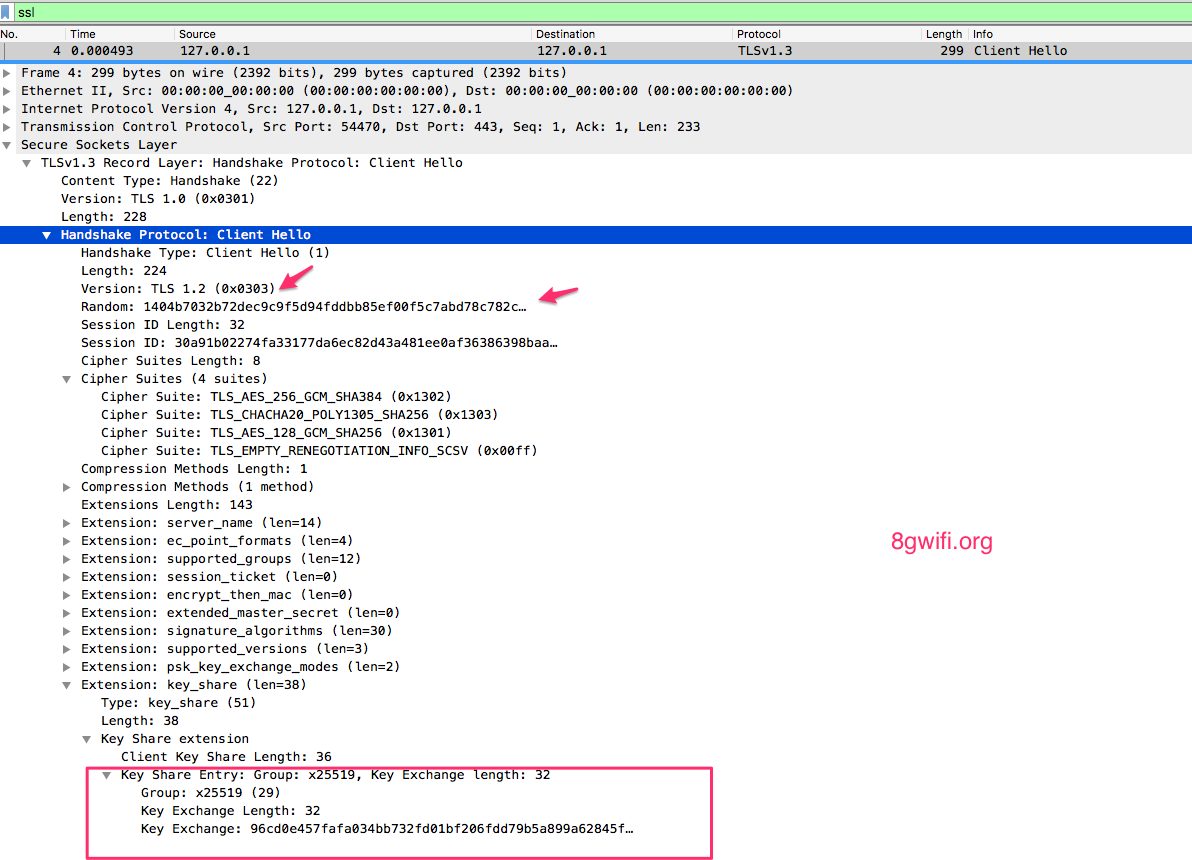
The "key_share" extension contains the endpoint’s cryptographic parameters.In TLSv1.3 the client selects a “group” that it will use for key exchange.
The PSK: If clients offer "pre_shared_key" without a "psk_key_exchange_modes" extension, servers abort the handshake and used to negotiate the identity of the pre-shared key to be used with a given handshake in association with PSK key establishment
- The server processes the ClientHello and determines the appropriate cryptographic parameters for the connection. It then responds with its own ServerHello which indicates the negotiated connection parameters. The combination of the ClientHello and the ServerHello determines the shared keys
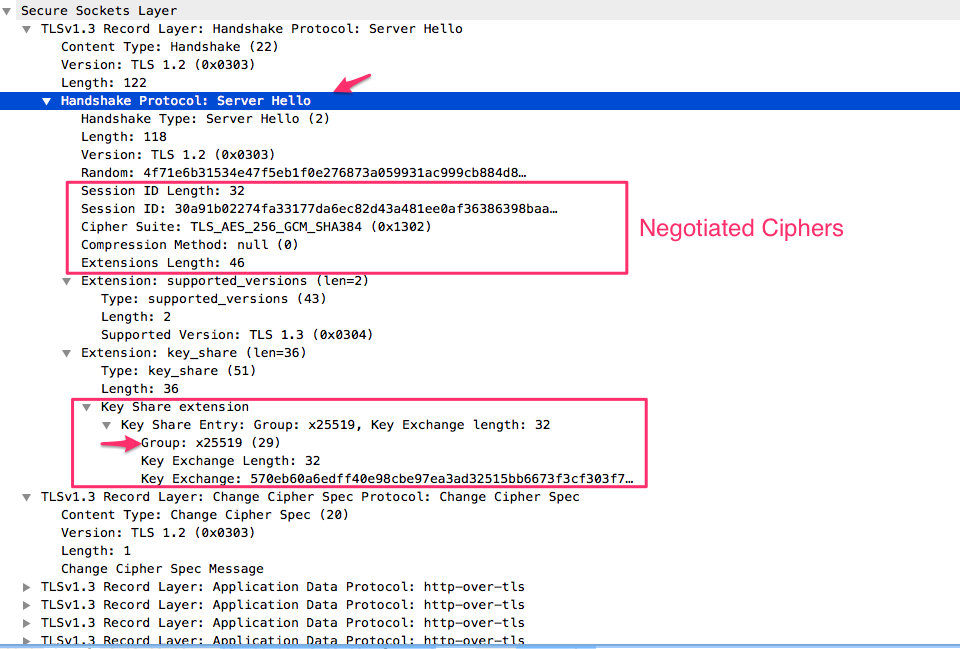
- Upon receiving the server's messages, the client responds with its Authentication messages, namely Certificate and CertificateVerify (if requested), and Finished.
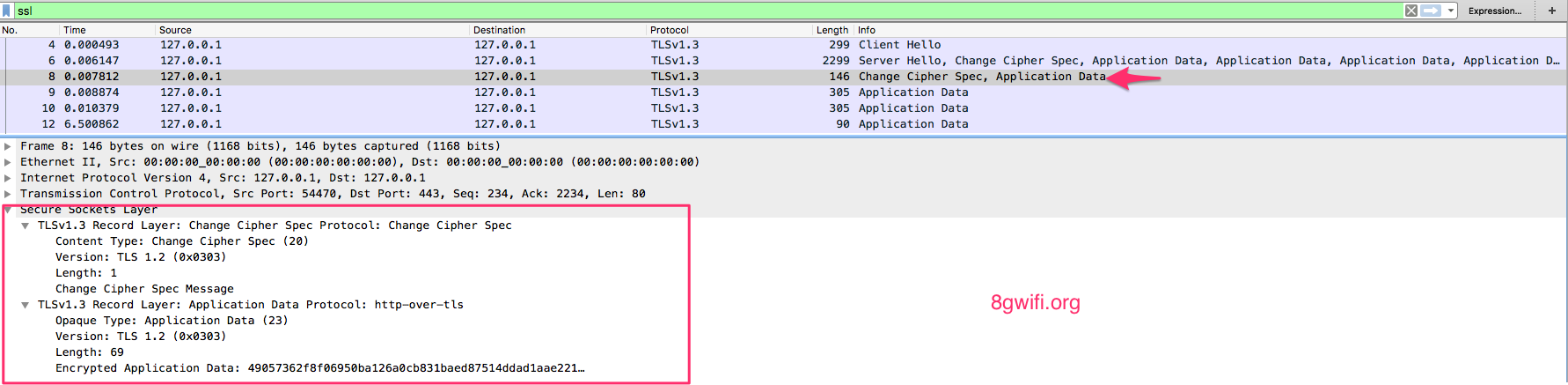
TLSv1.3 Ciphersuites
OpenSSL has implemented support for five TLSv1.3 ciphersuites as follows:
-
TLS_AES_256_GCM_SHA384
-
TLS_CHACHA20_POLY1305_SHA256
-
TLS_AES_128_GCM_SHA256
-
TLS_AES_128_CCM_8_SHA256
-
TLS_AES_128_CCM_SHA256
openssl ciphers -v | grep TLSv1.3 TLS_AES_256_GCM_SHA384 TLSv1.3 Kx=any Au=any Enc=AESGCM(256) Mac=AEAD TLS_CHACHA20_POLY1305_SHA256 TLSv1.3 Kx=any Au=any Enc=CHACHA20/POLY1305(256) Mac=AEAD TLS_AES_128_GCM_SHA256 **TLSv1.3** Kx=any Au=any Enc=AESGCM(128) Mac=AEAD
openssl Start the TLSv1.3 server
The forthcoming openssl 1.1.1-pre9 (beta) release has included support for TLSv1.3.
openssl version
OpenSSL 1.1.1-pre9 (beta) 21 Aug 2018
openssl command to start the tls1.3 server
openssl s_server -accept 443 -tls1_3 -ciphersuites TLS_AES_256_GCM_SHA384 -key key.pem -cert cert.pem
Using default temp DH parameters
ACCEPT
Openssl Connect to TLSv1.3
The openssl command to connect to tlsv1.3.
openssl s_client -connect 127.0.0.1:443
-----
-----
New, TLSv1.3, Cipher is TLS_AES_256_GCM_SHA384
Server public key is 4096 bit
Secure Renegotiation IS NOT supported
Compression: NONE
Expansion: NONE
No ALPN negotiated
Early data was not sent
Verify return code: 18 (self signed certificate)
---
---
Post-Handshake New Session Ticket arrived:
SSL-Session:
Protocol : TLSv1.3
Cipher : TLS_AES_256_GCM_SHA384
Session-ID: 2BC1AB6B0BE58B527AE4CAEFEABC6D9654094BC1F4D529E5F3F0912A80C97001
Session-ID-ctx:
Resumption PSK: EA4A8E23B397F4F822B770C0922F47F7A66F6A7AA2F2DC4B94B961941AA87ACD611AC293259EFB130887F9A2D02AC89E
PSK identity: None
PSK identity hint: None
SRP username: None
TLS session ticket lifetime hint: 7200 (seconds)
TLS session ticket:
TLSv1.3 server with Preshared Key
First generate a PSK key, and use this PSK to start TLSv1.3 serverPSK=b2c9b9f57ef2fbbba8b624070b301d7f278f1b39c352d5fa849f85a3e7a3f77b
openssl s_server -accept 443 -tls1_3 -ciphersuites TLS_AES_256_GCM_SHA384 -key key.pem -cert cert.pem -psk $PSKConnect the TLSv1.3 server with same PSK
PSK=b2c9b9f57ef2fbbba8b624070b301d7f278f1b39c352d5fa849f85a3e7a3f77b
openssl s_client -connect 127.0.0.1:443 -tls1_3 -psk $PSKOn the server side , By using PSK the server authentication is not done with a certificate but with a pre-shared key
-----BEGIN SSL SESSION PARAMETERS-----
MFUCAQECAgMEBAITAgQABDAAAAAAAAAAAAAAAAAAAAAAAAAAAAAAAAAAAAAAAAAA
AAAAAAAAAAAAAAAAAAAAAAChBgIEW4wIbaIEAgIcIKQGBAQBAAAA
-----END SSL SESSION PARAMETERS-----
Shared ciphers:TLS_AES_256_GCM_SHA384
Signature Algorithms: ECDSA+SHA256:ECDSA+SHA384:ECDSA+SHA512:Ed25519:Ed448:RSA-PSS+SHA256:RSA-PSS+SHA384:RSA-PSS+SHA512:RSA-PSS+SHA256:RSA-PSS+SHA384:RSA-PSS+SHA512:RSA+SHA256:RSA+SHA384:RSA+SHA512
Shared Signature Algorithms: ECDSA+SHA256:ECDSA+SHA384:ECDSA+SHA512:Ed25519:Ed448:RSA-PSS+SHA256:RSA-PSS+SHA384:RSA-PSS+SHA512:RSA-PSS+SHA256:RSA-PSS+SHA384:RSA-PSS+SHA512:RSA+SHA256:RSA+SHA384:RSA+SHA512
Supported Elliptic Groups: X25519:P-256:X448:P-521:P-384
Shared Elliptic groups: X25519:P-256:X448:P-521:P-384Browser Support
Checkout the browser compatibility for TLS 1.3 here : https://caniuse.com/#feat=tls1-3
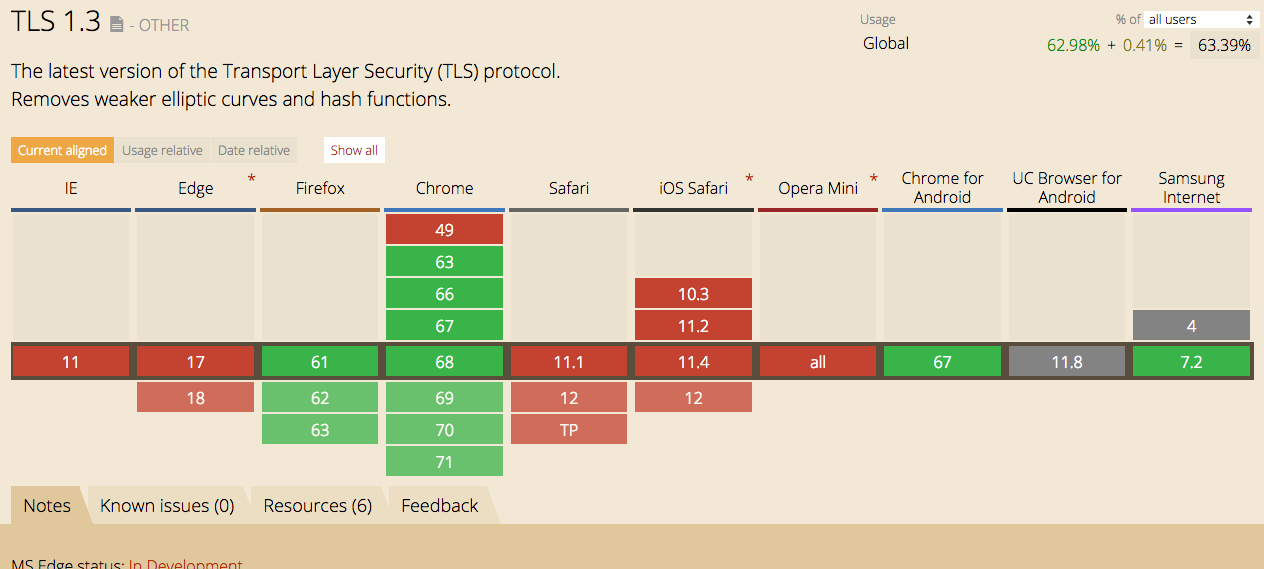
Further Reading
RFC 8446
Cloudflare TLS 1.3 and Q&A
Thanku for reading !!! Give a Share for Support
Your Support Matters!
Instead of directly asking for donations, I'm thrilled to offer you all nine of my books for just $9 on leanpub By grabbing this bundle you not only help cover my coffee, beer, and Amazon bills but also play a crucial role in advancing and refining this project. Your contribution is indispensable, and I'm genuinely grateful for your involvement in this journey!
Any private key value that you enter or we generate is not stored on this site, this tool is provided via an HTTPS URL to ensure that private keys cannot be stolen, for extra security run this software on your network, no cloud dependency
Applied Cryptography Topics
Web Crypto API Topics
Ansible Related Topics
Kubernetes Related Topics
Openstack Articles
Linux Related Topics
python Cryptography Topics
PHP Cryptography Topics
Topics
For Coffee/ Beer/ Amazon Bill and further development of the project Support by Purchasing, The Modern Cryptography CookBook for Just $9 Coupon Price
Kubernetes for DevOps
Hello Dockerfile