How to set up a LAMP stack on Centos8 / RHEL 8
by Anish
Posted on Wednesday October 30-2019

In this tutorial we will install LAMP on Centos8 with FPM enabled. Here are the listed LAMP component which is going to be installed.
| Application | Version | Description |
|---|---|---|
| httpd | 2.4.37 | Base Apache |
| mod_ssl & openssl | openssl-1.1.1 | For TLS processing |
| mariadb-server & mariadb | 10.3.11 | The Database Server |
| php | 7.2.11 | Base PHP |
| php-mysqlnd | 7.2.11 | PHP MySQL Library |
| php-fpm | 7.2.11 | FPM (FastCGI Process Manager) |
| php-xml | 7.2.11 | PHP SimpleXML Parser |
| php-mbstring | 7.2.11 | PHP Multibyte String |
- Update System first
dnf -y update
- Install Helper APP
dnf -y install nano curl wget bind-utils
- Install LAMP with MariaDB
dnf -y install mariadb-server mariadb php php-fpm php-xml php-json php-mysqlnd php-mbstring php-opcache php-gd php-cli firewalld mod_ssl
- Enable Load on Startup for
httpdMariaDBandPHP-FPM
systemctl enable httpd.service
systemctl enable php-fpm.service
systemctl enable mariadb.service
- Configure Firewalld and Allow HTTP/HTTPS
firewall-cmd --permanent --zone=public --add-service=http
firewall-cmd --permanent --zone=public --add-service=https
firewall-cmd --reload
- Create simple PHP Info page to verify PHP is working in Apache in the
/var/www/html/info.php
<?php
phpinfo();
- Fix the File permissions to purely configured as Non-Root User
chown -R apache:apache /etc/run/
chown -R apache:apache /var/www
chown -R apache:apache /etc/httpd
- Start the Apache httpd server
systemctl start httpd.service
systemctl status httpd
- Test It
# curl -I http://localhost/
HTTP/1.1 200 OK
Date: Wed, 30 Oct 2019 05:20:02 GMT
Server: Apache/2.4.37 (centos) OpenSSL/1.1.1
Last-Modified: Wed, 30 Oct 2019 05:16:20 GMT
ETag: "69-59619d551e9d9"
Accept-Ranges: bytes
Content-Length: 105
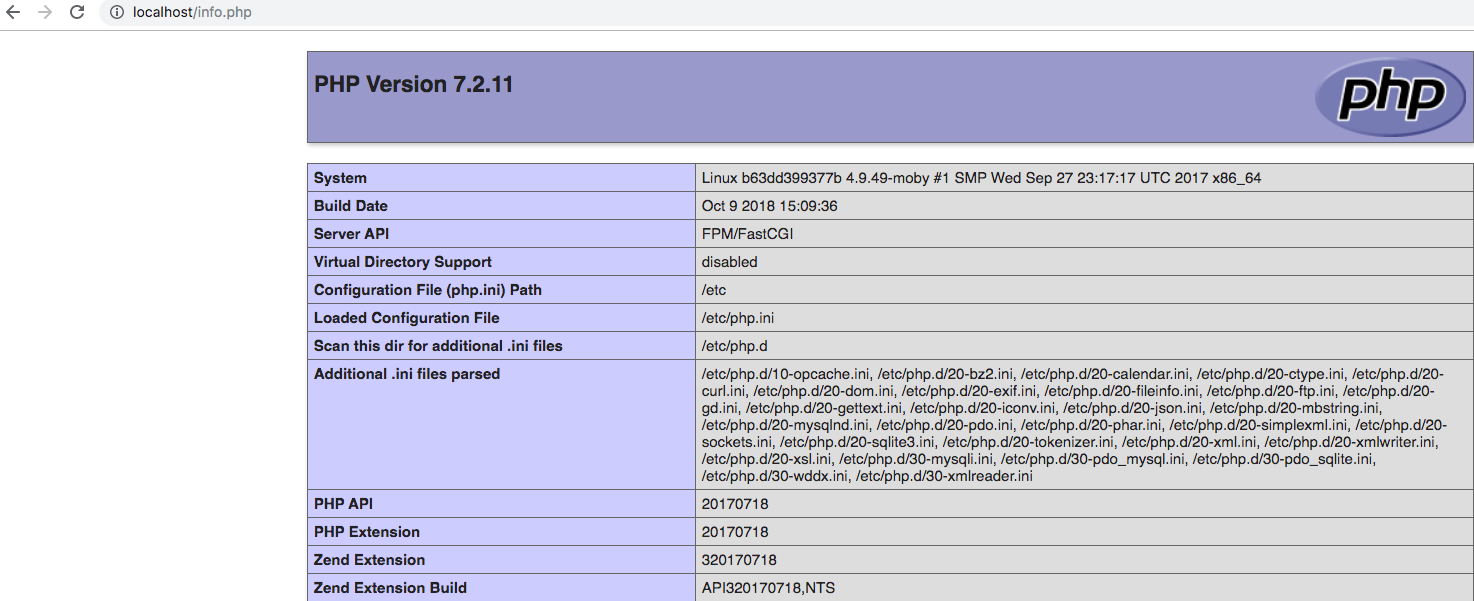
You can also run the following command to list installed modules only:
php -m
- Start & Configure MariaDB
systemctl start mariadb.service
systemctl status mariadb
Once MariaDB is started, complete the series of questions likeHow to Secure MariaDB by setting root password
/usr/bin/mysql_secure_installation
Video Demo
That's ALL (Nope )
Next Reading : How to Monitoring All Executed Commands in Linux
Thanku for reading !!! Give a Share for Support
Your Support Matters!
Instead of directly asking for donations, I'm thrilled to offer you all nine of my books for just $9 on leanpub By grabbing this bundle you not only help cover my coffee, beer, and Amazon bills but also play a crucial role in advancing and refining this project. Your contribution is indispensable, and I'm genuinely grateful for your involvement in this journey!
Any private key value that you enter or we generate is not stored on this site, this tool is provided via an HTTPS URL to ensure that private keys cannot be stolen, for extra security run this software on your network, no cloud dependency
Linux Related Topics
Ansible Related Topics
Kubernetes Related Topics
Openstack Articles
Applied Cryptography Topics
Web Crypto API Topics
python Cryptography Topics
PHP Cryptography Topics
Topics
For Coffee/ Beer/ Amazon Bill and further development of the project Support by Purchasing, The Modern Cryptography CookBook for Just $9 Coupon Price
Kubernetes for DevOps
Hello Dockerfile