Kubernetes Authentication, Authorization & Admission Control
by Anish
Posted on Tuesday February 12, 2019
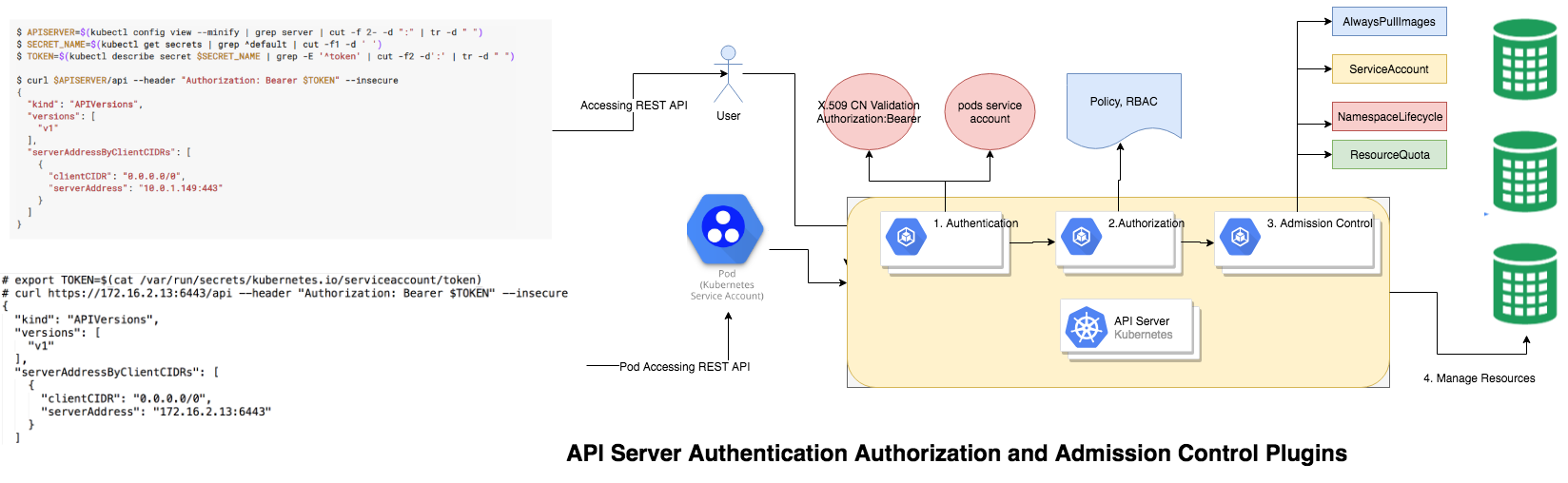
Introduction
This sample chapter extracted from the book, Kubernetes for DevOps .
Get this book on Just $9 or Ask Author for Discount
Multiple steps involved to by the Kubernetes API server, before granting/revoking access for the managed kubernetes resources. it's start with
TLS Security
Kubernetes cluster, the API serves on port 443. The API server presents a certificate. This certificate is often self-signed, so $USER/.kube/config on the user's machine typically contains the root certificate for the API server's certificate, which when specified is used in place of the system default root certificate
As shown in the below example the API server is running on the port 6443
root@kube-master:# kubectl cluster-info
Kubernetes master is running at https://172.16.2.13:6443
KubeDNS is running at https://172.16.2.13:6443/api/v1/namespaces/kube-system/services/kube-dns:dns/proxy
To further debug and diagnose cluster problems, use 'kubectl cluster-info dump'.
by default the kubernetes admin X.509 CA certificate, Private Key and Certificate revocation list is present in the in the KUBE_HOME=/etc/kubernetes/ directory
root@kube-master:# ls -l /etc/kubernetes/pki/ca.*
-rw-r--r-- 1 root root 1025 Jan 23 11:14 /etc/kubernetes/pki/ca.crt
-rw------- 1 root root 1679 Jan 23 11:14 /etc/kubernetes/pki/ca.key
-rw-r--r-- 1 root root 17 Feb 7 13:15 /etc/kubernetes/pki/ca.srl
Authentication
Once you have located the API server, next step is to perform the Authentication, there are two kind of resources which access the kubernetes API server
- Service Account
- Normal User
User and serviceAccount can belongs to one or more groups, groups are designed to grant permission to several users at once, there are reserved built-in group in the kube-system namespace
-
The
system:unauthenticatedgroup is used for requests where none of the authentication plugins could authenticate the client. -
The
system:authenticatedgroup is automatically assigned to a user who was authenticated successfully. -
The
system:serviceaccountsgroup encompasses all ServiceAccounts in the system. -
The
system:serviceaccounts:<namespace>includes all ServiceAccounts in a specific namespace.
ServiceAccounts
ServiceAccounts are kubernetes managed resources and are scope to individual namespaces. for example let's GET all the sa available in the kube-system.
root@kube-master:# kubectl get sa -n kube-system
NAME SECRETS AGE
attachdetach-controller 1 20d
bootstrap-signer 1 20d
certificate-controller 1 20d
clusterrole-aggregation-controller 1 20d
coredns 1 20d
cronjob-controller 1 20d
daemon-set-controller 1 20d
default 1 20d
..............
..............
- Creating ServiceAccounts
Let's create a sa under the namespace dev
root@kube-master:# kubectl create sa test -n dev
serviceaccount/test created
List out the sa under the namespace dev
root@kube-master:# kubectl get sa -n dev
NAME SECRETS AGE
default 1 4d
test 1 17m
you might notice a default ServiceAccounts is already exists. Each namespaces have a default servicesccount
- Inspect ServiceAccount
kubectl describe the sa test under the namespace dev
root@kube-master:# kubectl describe sa test -n dev
Name: test
Namespace: dev
Labels: <none>
Annotations: <none>
Image pull secrets: <none>
Mountable secrets: test-token-hvbtq
Tokens: test-token-hvbtq
Events: <none>
- Mountable secrets: Pods using this ServiceAccount can only mount these Secrets i.e
test-token-hvbtq - Tokens: : JWT Authentication token i.e
test-token-hvbtq - Image pull secrets : Credentials for pulling container images from a private image repository not set.
3 . Debugging Secrets
View the secrets of the test-token-hvbtq
root@kube-master:# kubectl describe secrets test-token-hvbtq -n dev
Name: test-token-hvbtq
Namespace: dev
Labels: <none>
Annotations: kubernetes.io/service-account.name=test
kubernetes.io/service-account.uid=8d0fcb37-2e8a-11e9-8c68-fa163e589bc0
Type: kubernetes.io/service-account-token
Data
====
token: eyJhbGciOiJSUzI1NiIsImtpZCI6IiJ9.eyJpc3MiOiJrdWJlcm5ldGVzL3NlcnZpY2VhY2NvdW50Iiwia3ViZXJuZXRlcy5pby9zZXJ2aWNlYWNjb3VudC9uYW1lc3BhY2UiOiJkZXYiLCJrdWJlcm5ldGVzLmlvL3NlcnZpY2VhY2NvdW50L3NlY3JldC5uYW1lIjoidGVzdC10b2tlbi1odmJ0cSIsImt1YmVybmV0ZXMuaW8vc2VydmljZWFjY291bnQvc2VydmljZS1hY2NvdW50Lm5hbWUiOiJ0ZXN0Iiwia3ViZXJuZXRlcy5pby9zZXJ2aWNlYWNjb3VudC9zZXJ2aWNlLWFjY291bnQudWlkIjoiOGQwZmNiMzctMmU4YS0xMWU5LThjNjgtZmExNjNlNTg5YmMwIiwic3ViIjoic3lzdGVtOnNlcnZpY2VhY2NvdW50OmRldjp0ZXN0In0.caDSrXwkrIGXboIQ5Ag9G-2lp0Ltli5bb8V9O8a0rbVvDJChukQbAXko1pVqKA7eNlT-qOBRl1K6CKAZHiYvDEfhhCv68GF6YncDlY-1eaUdNNO-CT6d2DHXEWb6gSGK-3P1dxRqqJjVE4FBsMfLDfnky203DMuToz6BsnxgUJY8aQOl-3z8AFJJOV2-c4i5da2wKQfb2meGVQkTI_bDSdp-aq0PP9si5UXKKsCzeOBbpuEO1Xk66ggf9cIoREbJujy9zJN_QMcdYS3o1lOuIThAIRpkDid4y1VH_ulKMnt7JBrTyOxeFK1UobC2kZbP2LFCzoNIBSXvypEVlrR-hw
ca.crt: 1025 bytes
namespace: 3 bytes
The token value is JSON Web Token, the decoded format.
//Header
{
"alg": "RS256",
"kid": ""
}
//Payload
{
"iss": "kubernetes/serviceaccount",
"kubernetes.io/serviceaccount/namespace": "dev",
"kubernetes.io/serviceaccount/secret.name": "test-token-hvbtq",
"kubernetes.io/serviceaccount/service-account.name": "test",
"kubernetes.io/serviceaccount/service-account.uid": "8d0fcb37-2e8a-11e9-8c68-fa163e589bc0",
"sub": "system:serviceaccount:dev:test"
}
- Assigning ServiceAccount to Pod
The YAML file for assigning serviceAccountName to test and launching a alpine pod with curl installed
root@kube-master:# cat alpine-curl.yaml
apiVersion: v1
kind: Pod
metadata:
name: alpine
spec:
serviceAccountName: test
containers:
- image: byrnedo/alpine-curl
command:
- sleep
- "3600"
imagePullPolicy: IfNotPresent
name: busybox
restartPolicy: Always
- Creating POD from the given YAML definition
root@kube-master:# kubectl create -f alpine-curl.yaml -n dev
pod/alpine created
- Verifying pods are in the RUNNING state
root@kube-master:# kubectl get pods -n dev
NAME READY STATUS RESTARTS AGE
alpine 1/1 Running 0 48s
- Exec to the alpine pod
root@kube-master:/home/ansible# kubectl exec alpine -it sh -n dev
/ #
- Locate the Mountable secretes which is present in the
/var/run/secrets/kubernetes.io/serviceaccount/token
# cat /var/run/secrets/kubernetes.io/serviceaccount/token
eyJhbGciOiJSUzI1NiIsImtpZCI6IiJ9.eyJpc3MiOiJrdWJlcm5ldGVzL3NlcnZpY2VhY2NvdW50Iiwia3ViZXJuZXRlcy5pby9zZXJ2aWNlYWNjb3VudC9uYW1lc3BhY2UiOiJkZXYiLCJrdWJlcm5ldGVzLmlvL3NlcnZpY2VhY2NvdW50L3NlY3JldC5uYW1lIjoidGVzdC10b2tlbi1odmJ0cSIsImt1YmVybmV0ZXMuaW8vc2VydmljZWFjY291bnQvc2VydmljZS1hY2NvdW50Lm5hbWUiOiJ0ZXN0Iiwia3ViZXJuZXRlcy5pby9zZXJ2aWNlYWNjb3VudC9zZXJ2aWNlLWFjY291bnQudWlkIjoiOGQwZmNiMzctMmU4YS0xMWU5LThjNjgtZmExNjNlNTg5YmMwIiwic3ViIjoic3lzdGVtOnNlcnZpY2VhY2NvdW50OmRldjp0ZXN0In0.caDSrXwkrIGXboIQ5Ag9G-2lp0Ltli5bb8V9O8a0rbVvDJChukQbAXko1pVqKA7eNlT-qOBRl1K6CKAZHiYvDEfhhCv68GF6YncDlY-1eaUdNNO-CT6d2DHXEWb6gSGK-3P1dxRqqJjVE4FBsMfLDfnky203DMuToz6BsnxgUJY8aQOl-3z8AFJJOV2-c4i5da2wKQfb2meGVQkTI_bDSdp-aq0PP9si5UXKKsCzeOBbpuEO1Xk66ggf9cIoREbJujy9zJN_QMcdYS3o1lOuIThAIRpkDid4y1VH_ulKMnt7JBrTyOxeFK1UobC2kZbP2LFCzoNIBSXvypEVlrR-hw/
- Query API server with the
--header "Authorization: Bearer $TOKEN"
# export TOKEN=$(cat /var/run/secrets/kubernetes.io/serviceaccount/token)
# curl https://172.16.2.13:6443/api --header "Authorization: Bearer $TOKEN" --insecure
{
"kind": "APIVersions",
"versions": [
"v1"
],
"serverAddressByClientCIDRs": [
{
"clientCIDR": "0.0.0.0/0",
"serverAddress": "172.16.2.13:6443"
}
]
}/
- Alternatively to locate Mountable secrete in the pods by describing the pods itself
kubectl describe pods alpine -n dev
.....
Containers:
busybox:
Container ID: docker://f330b20da3b95211774f53167e1f2e9149cbe144627f6f24608948cce3641767
Image: byrnedo/alpine-curl
Image ID: docker-pullable://byrnedo/alpine-curl@sha256:e8cf497b3005c2f66c8411f814f3818ecd683dfea45267ebfb4918088a26a18c
Port: <none>
Host Port: <none>
Command:
sleep
3600
State: Running
Started: Tue, 12 Feb 2019 12:00:30 +0530
Ready: True
Restart Count: 0
Environment: <none>
Mounts:
/var/run/secrets/kubernetes.io/serviceaccount from test-token-hvbtq (ro)
- Deleting ServiceAccount
Deleting the sa test under namespace dev
root@kube-master:# kubectl delete sa test -n dev
serviceaccount "test" deleted
Any Authentication performed using the old token will be Unauthorized
# export TOKEN=$(cat /var/run/secrets/kubernetes.io/serviceaccount/token)
# curl https://172.16.2.13:6443/api --header "Authorization: Bearer $TOKEN" --insecure
{
"kind": "Status",
"apiVersion": "v1",
"metadata": {
},
"status": "Failure",
"message": "Unauthorized",
"reason": "Unauthorized",
"code": 401
}
- ServiceAccount Practical Use-Case
Some of the practical use case of setting sa
- Jenkins: for Managing CI/CD pipeline in kubernetes cluster
kubectl -n kube-system create sa jenkins
kubectl create clusterrolebinding jenkins --clusterrole cluster-admin --serviceaccount=<namespace>:jenkins
- Helm: Kubernetes Repository Manager
kubectl create serviceaccount --namespace kube-system tiller
kubectl create clusterrolebinding tiller-cluster-rule --clusterrole=cluster-admin --serviceaccount=kube-system:tiller
kubectl patch deploy --namespace kube-system tiller-deploy -p '{"spec":{"template":{"spec":{"serviceAccount":"tiller"}}}}'
User Accounts
The Next form of Authentication in kubernetes API is with normal user, this is usually done with TLS authentication and typical steps involved
- User generate a strong RSA or EC keys
- User create CSR and bind their Common Name attribute for example
[email protected] - User submit this CSR to kubernetes admin.
- Kuberntetes admin verify the content of CSR before Issuing the certificate.
- Kubernetes admin will sign the CSR with rootCA and rootCA private key and generate the x.509 Certificate. the kubernetes PKI information is usually located in the
/etc/kubernetes/pki/
We will bet into this Authentication using normal account in detail in the upcoming topic of Setting up Role-Based Access Control
Authorization
After the request is authenticated as coming from a specific user or sa , the request must be authorized.
For example exec to the alpine kubectl exec alpine -it sh -n dev and list all pods in the dev name space the request will be forbidden
# export TOKEN=$(cat /var/run/secrets/kubernetes.io/serviceaccount/token)
# curl https://172.16.2.13:6443/api/v1/namespaces/dev/pods --header "Authorization: Bearer $TOKEN" --insecure
{
"kind": "Status",
"apiVersion": "v1",
"metadata": {
},
"status": "Failure",
"message": "pods is forbidden: User \"system:serviceaccount:dev:test\" cannot list pods in the namespace \"dev\"",
"reason": "Forbidden",
"details": {
"kind": "pods"
},
"code": 403
}
In order to grant Authorization proper policy or RBAC control needs to be in placed, for an instance in order to give pod permission to query all pods in the given namespace, a role and corresponding rolebinding needs to be defined.
The below YAML file has setup necessary authorization for role and rolebinding under the namespace dev
kind: Role
apiVersion: rbac.authorization.k8s.io/v1
metadata:
name: test-manager
namespace: dev
rules:
- apiGroups: ["", "batch", "extensions", "apps"]
resources: ["pods"]
verbs: ["*"]
---
kind: RoleBinding
apiVersion: rbac.authorization.k8s.io/v1
metadata:
name: test-binding
namespace: dev
subjects:
- kind: ServiceAccount
name: test
namespace: dev
roleRef:
kind: Role
name: test-manager
apiGroup: rbac.authorization.k8s.io
root@kube-master:# kubectl delete -f rbac.yaml
role.rbac.authorization.k8s.io "test-manager" deleted
rolebinding.rbac.authorization.k8s.io "test-binding" deleted
The role is set to query the resource pods with all known HTTP verbs
# curl https://172.16.2.13:6443/api/v1/namespaces/dev/pods --header "Authorization: Bearer $TOKEN" --insecure
"kind": "PodList",
"apiVersion": "v1",
"metadata": {
"selfLink": "/api/v1/namespaces/dev/pods",
"resourceVersion": "2302485"
},
"items": [
{
"metadata": {
"name": "alpine",
"namespace": "dev",
"selfLink": "/api/v1/namespaces/dev/pods/alpine",
"uid": "0abb388b-2e97-11e9-8c68-fa163e589bc0",
"resourceVersion": "2300673",
"creationTimestamp": "2019-02-12T07:23:06Z"
....
We will cover RBAC in much detail in upcoming topic let's stick with next important concept Admission Control
Admission Control
In Kubernetes, Admission Controllers enforce semantic validation of objects during create, update, and delete operations.
First check if the admission registration API is enabled in your cluster by running:
root@kube-master:# kubectl api-versions | grep admission
admissionregistration.k8s.io/v1beta1
Some example of semantic validation can be done through the Admission Controllers
- Validate that image tags are are having certain pre-configured prefix or postfix.
- Reject an image if it is being pulled from dockerhub directly.
- Reject an image that has high or critical CVEs that have a fix available, but allow high-severity if no fix is available yet
- Never reject images from a specific registry/repository
- Others
There are two types of Webhook Admission controllers in Kubernetes 1.9.
- ValidatingAdmissionWebhook
- MutatingAdmissionWebhook
These webhooks is that they can be dynamically configured after the start of the api-server, this enables anyone with the correct Role-based access control (RBAC) to extend the concept of Admission Control.
Next Reading RBAC
Thanku for reading !!! Give a Share for Support
Your Support Matters!
Instead of directly asking for donations, I'm thrilled to offer you all nine of my books for just $9 on leanpub By grabbing this bundle you not only help cover my coffee, beer, and Amazon bills but also play a crucial role in advancing and refining this project. Your contribution is indispensable, and I'm genuinely grateful for your involvement in this journey!
Any private key value that you enter or we generate is not stored on this site, this tool is provided via an HTTPS URL to ensure that private keys cannot be stolen, for extra security run this software on your network, no cloud dependency
Kubernetes Related Topics
Linux Related Topics
Ansible Related Topics
Openstack Articles
Applied Cryptography Topics
Web Crypto API Topics
python Cryptography Topics
PHP Cryptography Topics
Topics
For Coffee/ Beer/ Amazon Bill and further development of the project Support by Purchasing, The Modern Cryptography CookBook for Just $9 Coupon Price
Kubernetes for DevOps
Hello Dockerfile