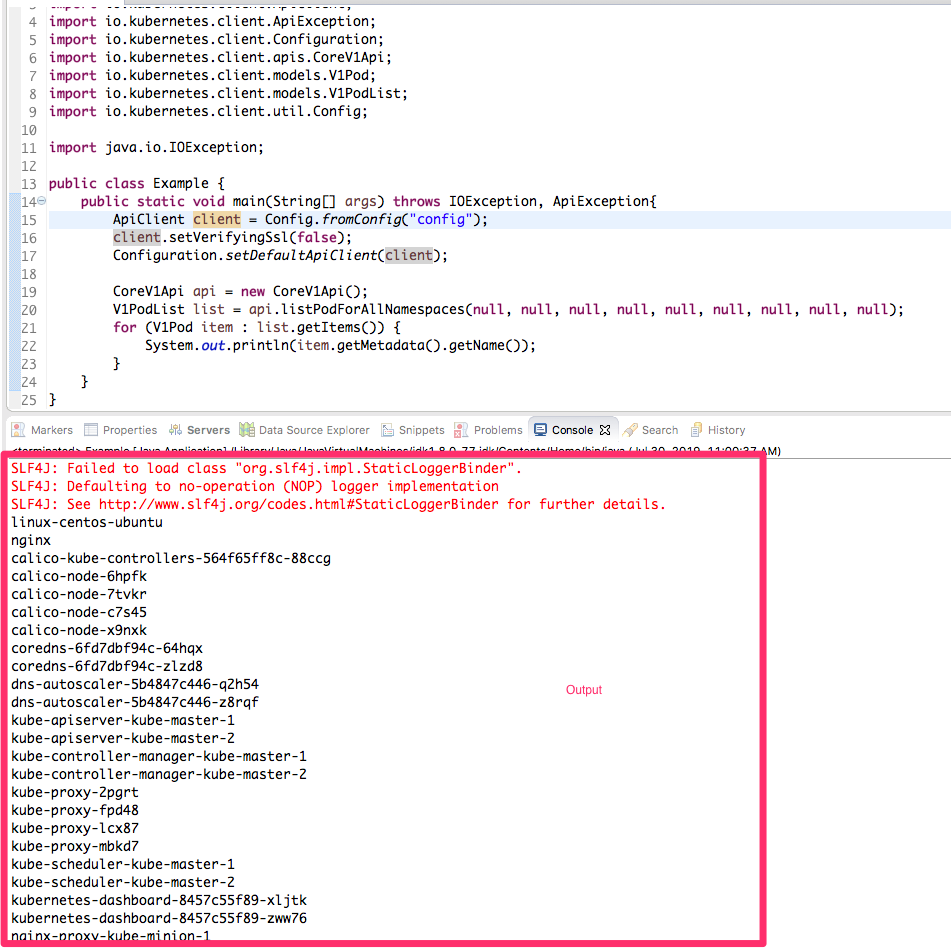Kubernetes Java API client Example
by Anish
Posted on Tuesday July 30th 2019
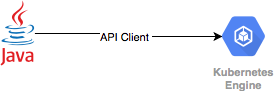
In this blog we will learn how to access your kubernetes cluster from your Java Client. For this you need the following Information
-
Locate where your cluster-API is running
root# kubectl cluster-info Kubernetes master is running at https://192.0.2.80:6443 coredns is running at https://192.0.2.80:6443/api/v1/namespaces/kube-system/services/coredns:dns/proxy kubernetes-dashboard is running at https://192.0.2.80:6443/api/v1/namespaces/kube-system/services/https:kubernetes-dashboard:/proxy -
Locate the kubeconfig file, This can be found at the below location
root# cat $HOME/.kube/config -
Save this file(config) on your Java project, we will lookup this file(config) using our sample java client program as shown below. This program uses Corev1 API and list all the pod in all the namespace.
import io.kubernetes.client.ApiClient; import io.kubernetes.client.ApiException; import io.kubernetes.client.Configuration; import io.kubernetes.client.apis.CoreV1Api; import io.kubernetes.client.models.V1Pod; import io.kubernetes.client.models.V1PodList; import io.kubernetes.client.util.Config; import java.io.IOException; public class Example { public static void main(String[] args) throws IOException, ApiException{ ApiClient client = Config.fromConfig("config"); client.setVerifyingSsl(false); Configuration.setDefaultApiClient(client); CoreV1Api api = new CoreV1Api(); V1PodList list = api.listPodForAllNamespaces(null, null, null, null, null, null, null, null, null); for (V1Pod item : list.getItems()) { System.out.println(item.getMetadata().getName()); } } } -
To compile this program add the required dependency for kubernetes java api client in the Pom.xml
<dependency> <groupId>io.kubernetes</groupId> <artifactId>client-java</artifactId> <version>5.0.0</version> <scope>compile</scope> </dependency> -
Now we have every thing ready to connect and run the program, I have used eclipse to compile and run this Application
Video Demo
Next Reading : How to Monitoring All Executed Commands in Linux
Thanku for reading !!! Give a Share for Support
Your Support Matters!
Instead of directly asking for donations, I'm thrilled to offer you all nine of my books for just $9 on leanpub By grabbing this bundle you not only help cover my coffee, beer, and Amazon bills but also play a crucial role in advancing and refining this project. Your contribution is indispensable, and I'm genuinely grateful for your involvement in this journey!
Any private key value that you enter or we generate is not stored on this site, this tool is provided via an HTTPS URL to ensure that private keys cannot be stolen, for extra security run this software on your network, no cloud dependency
Linux Related Topics
Ansible Related Topics
Kubernetes Related Topics
Openstack Articles
Applied Cryptography Topics
Web Crypto API Topics
python Cryptography Topics
PHP Cryptography Topics
Topics
For Coffee/ Beer/ Amazon Bill and further development of the project Support by Purchasing, The Modern Cryptography CookBook for Just $9 Coupon Price
Kubernetes for DevOps
Hello Dockerfile