Twenty Steps to obtain SSH Hardening
by Anish
Posted on Thursday January 24
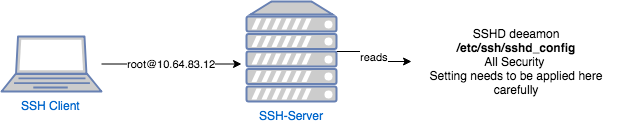
Introduction
The OpenSSH server reads a configuration file from /etc/ssh/sshd_configwhen it's started. The default values for /etc/ssh/sshd_configin OpenSSH are quite restrictive and need to be further tuned to meet the demand of the current security need for the production environment and being compliance with governance requirement like PCI/DSS, HIPPA etc.
You will need to be root or use sudo to edit and control the SSH server.
Usually this is done by editing the default configuration file to change and more harden configuration for example.
It is always a good idea to make a backup of any configuration files before editing them.
cp /etc/ssh/sshd_config /etc/ssh/backup.sshd_config
To disable passwords for root, but still allow key-based access without forced command, use:
PermitRootLogin prohibit-password
To disable passwords and only allow key-based access with a forced command, use:
PermitRootLogin forced-commands-only
To disable root login for the key-based access also and prompting the message
no-port-forwarding,no-agent-forwarding,no-X11-forwarding,command="echo 'Please login as the user \"alibabacloud\" rather than the user \"root\".';echo;sleep 10" ssh-rsa AAAAB3NzaC1yc2EAAAADAQABAAABAQDePRIy/ ECS
1. The /etc/ssh/moduli
The /etc/ssh/modulifile usually contains several different entries called groups and sshd picks one randomly for each session. As shown in the below diagram the 1024 bits simply don't offer sufficient security margin.
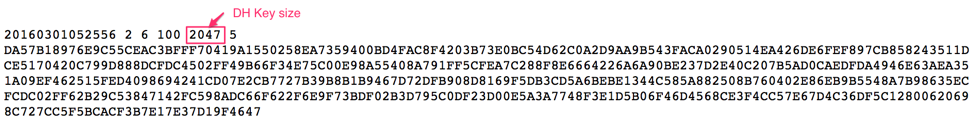
OpenSSH supports 13 key exchange methods
| SL no | Key Exchange Method Name | Implement |
|---|---|---|
| 1 | curve25519-sha256 | SHOULD |
| 2 | diffie-hellman-group-exchange-sha1 | MUST NOT |
| 3 | diffie-hellman-group1-sha1 | MUST NOT |
| 4 | diffie-hellman-group14-sha1 | SHOULD- |
| 5 | diffie-hellman-group14-sha256 | MUST |
| 6 | diffie-hellman-group16-sha512 | SHOULD |
| 7 | ecdh-sha2-nistp256 | SHOULD |
| 8 | gss-gex-sha1-* | MUST NOT |
| 9 | gss-group1-sha1-* | MUST NOT |
| 10 | gss-group14-sha1-* | SHOULD |
| 11 | gss-group14-sha256-* | SHOULD |
| 12 | gss-group16-sha512-* | SHOULD |
| 13 | rsa1024-sha1 | MUST NOT |
If option 4 is selected then delete the lines from the 5thcolumn from the file /etc/ssh/moduli where bit size is less than 2000
awk '$5 > 2000' /etc/ssh/moduli > "${HOME}/moduli"
wc -l "${HOME}/moduli" # make sure there is something left
mv "${HOME}/moduli" /etc/ssh/moduli
If this file doesn't exist then generate a strong DH key size, higher bit size means more secure keys and less likely to break
ssh-keygen -G /etc/ssh/moduli.all -b 4096
ssh-keygen -T /etc/ssh/moduli.safe -f /etc/ssh/moduli.all
mv /etc/ssh/moduli.safe /etc/ssh/moduli
rm /etc/ssh/moduli.all
Recommended KexAlgorithms /etc``/ssh/sshd_config :
KexAlgorithms [email protected],diffie-hellman-group-exchange-sha256
2. Allow/Deny rules
Do consider SSH access control mechanism, Once you add one AllowUsers rule, then the only users allowed to login via SSH are the listed ones:
User Based Logins
AllowUsers user1
AllowUsers user2
Host based Logins
AllowUsers *@mywebserver.xyz.com
AllowUsers *@myprovisioningserver.xyz.com
Domain Based Logins
AllowUsers *@*.xyz.com
3. Black List with PAM
pam_abl is a pam module designed to automatically block hosts which are attempting a brute force attack
# /etc/security/pam_abl.conf
debug
host_db=/var/lib/abl/hosts.db
host_purge=2d
host_rule=*:10/1h,30/1d
user_db=/var/lib/abl/users.db
user_purge=2d
user_rule=!root:10/1h,30/1d
*:10/1h,30/1d:means block any user (*) if they are responsible for ten or more failed authentication attempts in the last hour or thirty or more failed attempts in the last day.
4. Chroot Directory
This will give a client access to the server, but limit those users to their home directories, and it's a powerful feature and serve many secure use case like To chroot an SFTP directory
Create an user and force root to be owner of it
cd /home
mkdir ftp
useradd -d /home/ftp -M -N -g users ftp
sudo chown root:root /home/ftp
sudo chmod 755 /home/ftp
Change the subsystem location on /etc/ssh/sshd_config:
#Subsystem sftp /usr/lib/openssh/sftp-server
Subsystem sftp internal-sftp
and create a user section at the end of the file
Match User john
ChrootDirectory /home/ftp
ForceCommand internal-sftp
AllowTCPForwarding no
X11Forwarding no
5. Force SSHv2 Protocol
Protocol 2
6. HostKeys for protocol version 2
HostKey /etc/ssh/ssh_host_rsa_key
HostKey /etc/ssh/ssh_host_dsa_key
HostKey /etc/ssh/ssh_host_ecdsa_key
7. Use secure ciphers and MACs
Ciphers [email protected],[email protected],[email protected],aes256-ctr,aes192-ctr,aes128-ctr
MACs [email protected],[email protected],[email protected],hmac-sha2-512,hmac-sha2-256,[email protected]
8. Disable unused authentication schemes
RhostsRSAAuthentication no
HostbasedAuthentication no
ChallengeResponseAuthentication no
KerberosAuthentication no
GSSAPIAuthentication no
9. Disable root SSH access
PermitRootLogin no
PermitEmptyPasswords no
10. Public key authentication & Password authentication:
Tune it according to your environment like only key based authentication
RSAAuthentication yes
PubkeyAuthentication yes
PasswordAuthentication yes
AuthenticationMethods publickey,password
11. Enable Logging
Logging provide traceability and enable the audit for the users.
SyslogFacility AUTH
LogLevel INFO
12. Authentication must happen within 20 seconds
LoginGraceTime 20
13. Reduce Timeout Intervals
# Sets a timeout interval in seconds, default is 15
ClientAliveInterval 40
# Sets the number of client alive messages, default value is 3
ClientAliveCountMax 3
14. Deny Empty Password
# Don't allows login to accounts with empty password, The default value is no
passworPermitEmptyPasswords no
15. Fail2Ban
Fail2ban can scan logs and ban temporarily ban IPs based on possible malicious activity.You will need to install Fail2ban.
#ubutnu
sudo apt-get install fail2ban
#rhel/centos
sudo yum install fail2ban
copy the fail2ban configuration file.
cp /etc/fail2ban/jail.conf /etc/fail2ban/jail.local
Open the /etc/fail2ban/jail.local files and find the spot that starts [sshd].Edit it like so, adding enabled = true:
[sshd]
enabled = true
port = ssh
logpath = %(sshd_log)s
Then restart fail2ban
service fail2ban restart
Fail2ban will monitor your SSH logs for possible malicious activity and then temporarily ban the source IP.
16. Audit your current Ciphers
$ ssh -Q cipher
3des-cbc
blowfish-cbc
cast128-cbc
arcfour
arcfour128
arcfour256
aes128-cbc
aes192-cbc
aes256-cbc
[email protected]
aes128-ctr
aes192-ctr
aes256-ctr
[email protected]
[email protected]
[email protected]
17. Audit supported MAC's
[root@localhost ~]# ssh -Q mac
hmac-sha1
hmac-sha1-96
hmac-sha2-256
hmac-sha2-512
hmac-md5
hmac-md5-96
hmac-ripemd160
[email protected]
[email protected]
[email protected]
[email protected]
[email protected]
[email protected]
[email protected]
[email protected]
[email protected]
[email protected]
[email protected]
[email protected]
18. Audit Suported Key
$ ssh -Q key
ssh-ed25519
[email protected]
ssh-rsa
ssh-dss
ecdsa-sha2-nistp256
ecdsa-sha2-nistp384
ecdsa-sha2-nistp521
[email protected]
[email protected]
[email protected]
[email protected]
[email protected]
19. Automate the Process
Systems will added/deleted over the time, when the inventory is changing rapidly , go towards automation of the SSH-key management which include.
-
Automated discovery of all SSH keys and configuration information
-
Automation of adding, configuring, removing, and rotating SSH keys.
-
Provide continuous monitoring of SSH keys
-
Enable forensic-level analysis by logging of all relevant operations and management actions
-
Audit.
Restart SSHD
Any changes in the file /etc/ssh/sshd_config requires restart of the SSH service.
#rhel/centos
/sbin/service sshd restart
#ubuntu
/etc/init.d/sshd restart
if i Missed out any rules, post a comment, I will add in the List
Generate SSH Key Online (RSA/DSA/ECDSA)
Thanku for reading !!! Give a Share for Support
Your Support Matters!
Instead of directly asking for donations, I'm thrilled to offer you all nine of my books for just $9 on leanpub By grabbing this bundle you not only help cover my coffee, beer, and Amazon bills but also play a crucial role in advancing and refining this project. Your contribution is indispensable, and I'm genuinely grateful for your involvement in this journey!
Any private key value that you enter or we generate is not stored on this site, this tool is provided via an HTTPS URL to ensure that private keys cannot be stolen, for extra security run this software on your network, no cloud dependency
Linux Related Topics
Ansible Related Topics
Kubernetes Related Topics
Openstack Articles
Applied Cryptography Topics
Web Crypto API Topics
python Cryptography Topics
PHP Cryptography Topics
Topics
For Coffee/ Beer/ Amazon Bill and further development of the project Support by Purchasing, The Modern Cryptography CookBook for Just $9 Coupon Price
Kubernetes for DevOps
Hello Dockerfile