Creating centos/rhel7 Cloud Images using qemu-img and virt-install
by Anish
Posted on Tuesday June 26
Cloud Image Manual Creation
Install the CPU checker
sudo apt install cpu-checkerCheck for kvm support
sudo kvm-okINFO: /dev/kvm exists
KVM acceleration can be used
Install the qemu-img and virt-install packages
yum -y install qemu-img virt-installVerify Network is Active
virsh net-list Name State Autostart Persistent
----------------------------------------------------------
default active yes yesIf network is not Active then start it by doing:
virsh net-start defaultDownload the Centos ISO image from centos7 Minimal image from mirror site
wget http://centos.excellmedia.net/7/isos/x86_64/CentOS-7-x86_64-Minimal-1804.isoCreate the qemu centos img example 3G
qemu-img create -f qcow2 centos7-minimal-cloud.qcow2 3GFormatting 'centos7-minimal-cloud.qcow2', fmt=qcow2 size=3221225472 encryption=off cluster_size=65536 lazy_refcounts=off refcount_bits=16Run the osinfo-query os command to see a range of allowed --os-variant options.
osinfo-query os | grep centos7
centos7.0 | CentOS 7.0 | 7.0 | http://centos.org/centos/7.0
Install the Centos7 using virt-install
virt-install --virt-type kvm --name centos7-minimal-cloud --ram 2048 --cdrom CentOS-7-x86_64-Minimal-1804.iso --disk centos7-minimal-cloud.qcow2,format=qcow2 --network=bridge:virbr0 --graphics vnc,listen=0.0.0.0 --wait=-1 --noautoconsole --os-type=linux --os-variant=centos7.0 --norebootStarting install...
Creating domain... | 0 B 00:00:02
Domain installation still in progress. Waiting for installation to complete.
Connect through the VNC server VNC password can be found at .
cat /etc/libvirt/qemu.conf | grep vnc_password
vnc_password = "XYZ12345"
Install Centos7 .
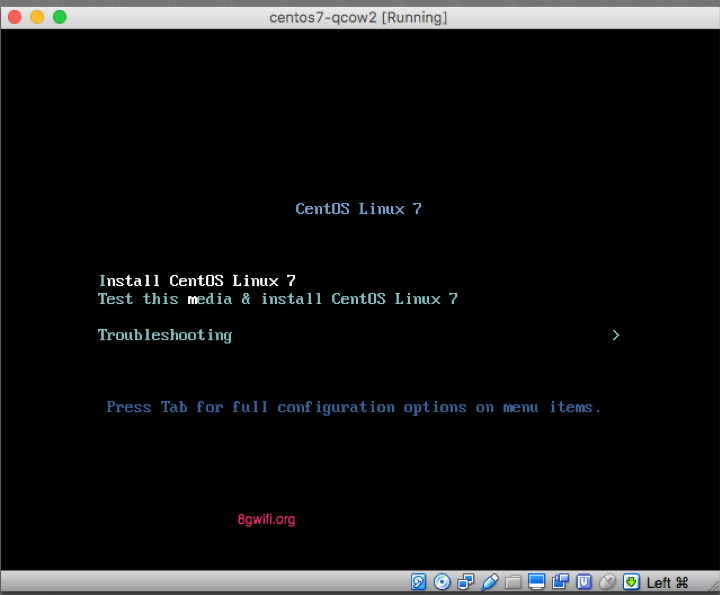
Verify Installation Destinations .
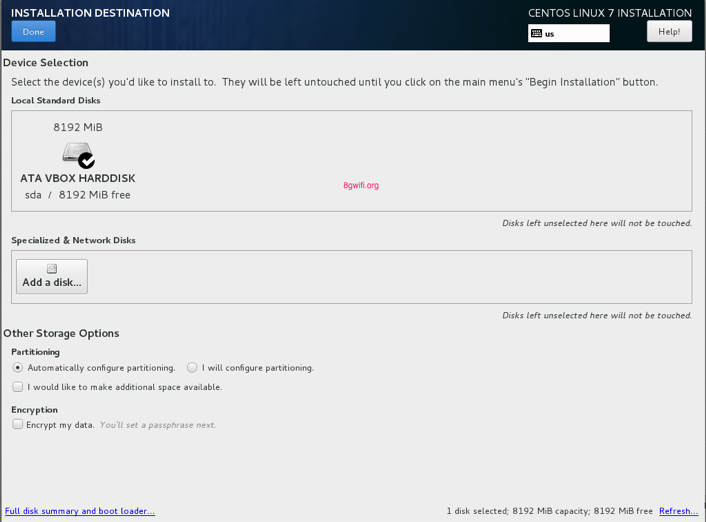
Create Necessary Users .
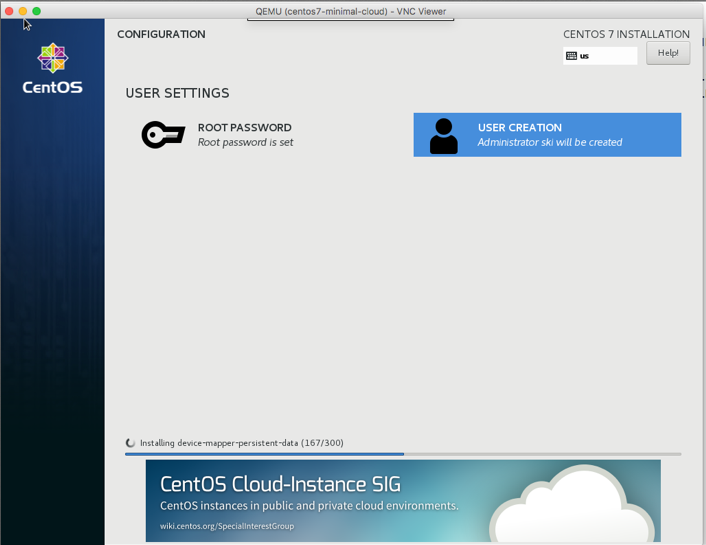
Reboot the Server When Prompted .
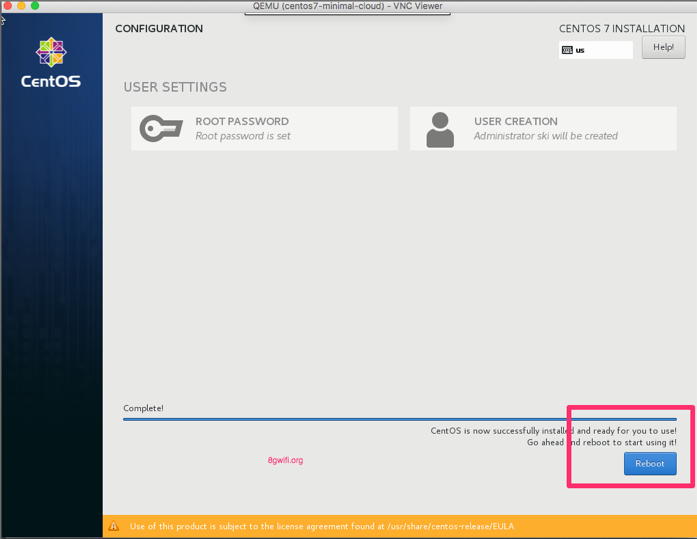
After the reboot check the console. it will display the below messages
Domain creation completed.
You can restart your domain by running:
virsh --connect qemu:///system start centos7-minimal-cloudRe-Connect to the VNC
virsh --connect qemu:///system start centos7-minimal-cloudLogin to the System with the configured user
Update the /etc/sysconfig/network-scripts/ifcfg-eth0 file so it only contains the following values
cat /etc/sysconfig/network-scripts/ifcfg-eth0
TYPE=Ethernet
DEVICE=eth0
ONBOOT=yes
BOOTPROTO=dhcp
NM_CONTROLLED=no
Disable the zeroconf route
echo "NOZEROCONF=yes" >> /etc/sysconfig/networkConfigure the Console Edit the File /etc/default/grub and add the console tty
GRUB_CMDLINE_LINUX="crashkernel=auto rd.lvm.lv=cl/root rd.lvm.lv=cl/swap console=tty0 console=ttyS0,115200n8"Generate Grub Configuration file
Install the ACPI service , cloud-init & cloud-utils-growpart
yum -y install acpid cloud-init cloud-utils-growpartENable the ACPI service
systemctl enable acpidPoweroff the Machine
poweroffFinally cleanup the Machine remove MAC address
virt-sysprep -d centos[ 0.0] Examining the guest ...
[ 38.0] Performing "abrt-data" ...
[ 38.0] Performing "bash-history" ...
[ 38.0] Performing "blkid-tab" ...
[ 38.0] Performing "crash-data" ...
[ 38.0] Performing "cron-spool" ...
[ 38.0] Performing "dhcp-client-state" ...
[ 38.0] Performing "dhcp-server-state" ...
[ 38.0] Performing "dovecot-data" ...
[ 38.0] Performing "logfiles" ...
[ 38.1] Performing "machine-id" ...
[ 38.1] Performing "mail-spool" ...
[ 38.1] Performing "net-hostname" ...
[ 38.1] Performing "net-hwaddr" ...
[ 38.1] Performing "pacct-log" ...
[ 38.1] Performing "package-manager-cache" ...
[ 38.1] Performing "pam-data" ...
[ 38.1] Performing "puppet-data-log" ...
[ 38.1] Performing "rh-subscription-manager" ...
[ 38.1] Performing "rhn-systemid" ...
[ 38.1] Performing "rpm-db" ...
[ 38.1] Performing "samba-db-log" ...
[ 38.1] Performing "script" ...
[ 38.1] Performing "smolt-uuid" ...
[ 38.1] Performing "ssh-hostkeys" ...
[ 38.1] Performing "ssh-userdir" ...
[ 38.2] Performing "sssd-db-log" ...
[ 38.2] Performing "tmp-files" ...
[ 38.2] Performing "udev-persistent-net" ...
[ 38.2] Performing "utmp" ...
[ 38.2] Performing "yum-uuid" ...
[ 38.2] Performing "customize" ...
[ 38.2] Setting a random seed
[ 38.5] Performing "lvm-uuids" ...Openstack Articles
Linux Related Topics
Ansible Related Topics
Kubernetes Related Topics
Applied Cryptography Topics
Web Crypto API Topics
python Cryptography Topics
PHP Cryptography Topics
Topics
For Coffee/ Beer/ Amazon Bill and further development of the project Support by Purchasing, The Modern Cryptography CookBook for Just $9 Coupon Price
Kubernetes for DevOps
Hello Dockerfile