Auto-mounting an NFS share using autofs
by Anish
Posted on Friday July 6
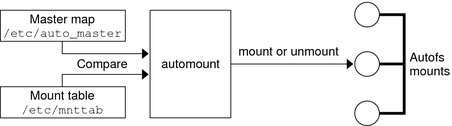
autofs is a program for automatically mounting directories on an as-needed basis. Auto-mounts are mounted only as they are accessed, and are unmounted after a period of inactivity. Because of this, automounting NFS/Samba shares conserves bandwidth and offers better overall performance compared to static mounts via fstab
autofs uses /etc/auto.master (master map) as its default primary configuration file.
Auto-mounting an NFS share
First Verify the NFS mount is accessiblle and available for mount
[root@]showmount -e 192.0.2.68
Export list for 192.0.2.68:
/mnt/nfsvol (everyone)
Install autofs
[root@]yum -y install autofs
* -rw 192.0.2.68:/mnt/nfsvol
Configuring user home directory in NFS share
Edit the file /etc/auto.master and create an indirect maps
[root@]cat /etc/auto.master
/home /etc/auto.home
Edit/create the file /etc/auto.home and add automount location
[root@]cat /etc/auto.home
* -rw 192.0.2.68:/mnt/nfsvol
Changes to the The Name Service Switch (NSS) configuration file, /etc/nsswitch.conf
automount: files nis
start the autos service
root@host-172-16-9-16 home]# systemctl start autofs
check the status of autofs service is running, you will be noticing lookupnssread_map: reading map file /etc/auto.home
Jul 06 04:27:07 host-172-16-9-16 automount[20523]: master_do_mount: mounting /home
Jul 06 04:27:07 host-172-16-9-16 automount[20523]: automount_path_to_fifo: fifo name /run/autofs.fifo-home
Jul 06 04:27:07 host-172-16-9-16 automount[20523]: lookup_nss_read_map: reading map file /etc/auto.home
Testing
Login to the client
[root@host-172-16-9-16 home]# ssh [email protected]
[email protected]'s password:
Last login: Fri Jul 6 04:23:36 2018 from host-172-16-9-16
Check the pwd of the user it's mounted to the /home
-bash-4.2$ pwd
/home/test
-bash-4.2$
Check the df -kh the volume will be mounted
-bash-4.2$ df -kh
Filesystem Size Used Avail Use% Mounted on
/dev/mapper/cl-root 6.2G 1.3G 5.0G 20% /
devtmpfs 908M 0 908M 0% /dev
tmpfs 920M 0 920M 0% /dev/shm
tmpfs 920M 8.5M 911M 1% /run
tmpfs 920M 0 920M 0% /sys/fs/cgroup
/dev/vda1 1014M 181M 834M 18% /boot
tmpfs 184M 0 184M 0% /run/user/0
192.0.2.68:/mnt/nfsvol 7.7G 128K 7.7G 1% /home/test
Troubleshooting Autofs
Enable logging, To do this, edit the file vi /etc/sysconfig/autofs and set LOGGING=debug and restart autofs service
All log message will be redirected to /var/log/messages
tail -f /var/log/messages
Jul 6 04:22:40 host-172-16-9-16 automount[20421]: mount_mount: mount(nfs): calling mkdir_path /home/test
Jul 6 04:22:40 host-172-16-9-16 automount[20421]: mount_mount: mount(nfs): calling mount -t nfs -s -o rw 192.0.2.68:/mnt/nfsvol /home/test
Jul 6 04:22:40 host-172-16-9-16 automount[20421]: spawn_mount: mtab link detected, passing -n to mount
Jul 6 04:22:40 host-172-16-9-16 automount[20421]: mount_mount: mount(nfs): mounted 192.0.2.68:/mnt/nfsvol on /home/test
Jul 6 04:22:40 host-172-16-9-16 automount[20421]: dev_ioctl_send_ready: token = 1
Jul 6 04:22:40 host-172-16-9-16 automount[20421]: mounted /home/test
Running automount in the foreground with verbose information
systemctl stop autofssudo automount -f -v
Thanku for reading !!! Give a Share for Support
Your Support Matters!
Instead of directly asking for donations, I'm thrilled to offer you all nine of my books for just $9 on leanpub By grabbing this bundle you not only help cover my coffee, beer, and Amazon bills but also play a crucial role in advancing and refining this project. Your contribution is indispensable, and I'm genuinely grateful for your involvement in this journey!
Any private key value that you enter or we generate is not stored on this site, this tool is provided via an HTTPS URL to ensure that private keys cannot be stolen, for extra security run this software on your network, no cloud dependency
Linux Related Topics
Ansible Related Topics
Kubernetes Related Topics
Openstack Articles
Applied Cryptography Topics
Web Crypto API Topics
python Cryptography Topics
PHP Cryptography Topics
Topics
For Coffee/ Beer/ Amazon Bill and further development of the project Support by Purchasing, The Modern Cryptography CookBook for Just $9 Coupon Price
Kubernetes for DevOps
Hello Dockerfile