Kubernetes Namespace
by Anish
Posted on Wednesday February 6, 2019
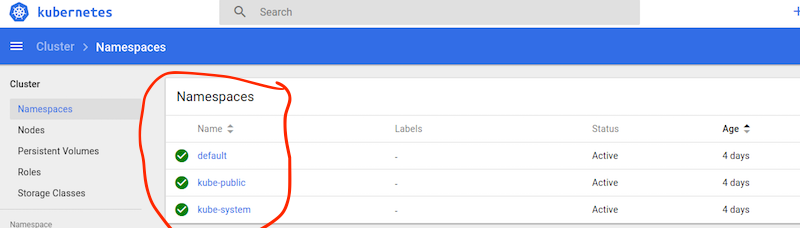
Introduction
A Kubernetes namespace provides a mechanism to scope resources in a cluster.
Namespaces provide a unique scope for:
-
Named resources to avoid basic naming collisions.
-
Delegated management authority to trusted users.
-
The ability to limit community resource consumption.
Most objects in the system are scoped by namespace, but some are excepted and have no namespace, including nodes and users.
Viewing namespace
The following command can be used to get a list of all namespaces:
root@kube-master:# kubectl get namespaces
NAME STATUS AGE
default Active 13d
kube-public Active 13d
kube-system Active 13d
Kubernetes starts with three initial namespaces:
defaultThe default namespace for objects with no other namespacekube-systemThe namespace for objects created by the Kubernetes systemkube-publicThis namespace is created automatically and is readable by all users (including those not authenticated).
View the pods running on kube-system namespace
root@kube-master:# kubectl get pods -n kube-system
NAME READY STATUS RESTARTS AGE
coredns-78fcdf6894-rbfq8 1/1 Running 0 13d
coredns-78fcdf6894-ttbqz 1/1 Running 0 13d
etcd-kube-master 1/1 Running 0 13d
kube-apiserver-kube-master 1/1 Running 0 13d
kube-controller-manager-kube-master 1/1 Running 0 13d
kube-flannel-ds-hzz8t 1/1 Running 0 13d
kube-flannel-ds-vsr2h 1/1 Running 0 13d
kube-proxy-5vmws 1/1 Running 0 13d
kube-proxy-7zm5v 1/1 Running 0 13d
kube-scheduler-kube-master 1/1 Running 0 13d
tiller-deploy-85744d9bfb-qj9p4 1/1 Running 0 13d
Creating Namespace
A namespace allows a community of users to organize and manage their content in isolation from other communities. Users must be given access to projects by administrators, or if allowed to create projects, automatically have access to their own projects.
The YAML definition of creating the namespace with
kind:Namespace
{
"kind": "Namespace",
"apiVersion": "v1",
"metadata": {
"name": "prod",
"labels": {
"name": "prod"
}
}
}
The following command will create for namespace which will be used for devops purpose namely DEV,PROD,QA,STAG under which the resources would be managed accordingly.
root@kube-master:# kubectl create -f https://raw.githubusercontent.com/anishnath/kubernetes/master/devops-namespace.yaml
namespace/dev created
namespace/prod created
namespace/qa created
namespace/stag created
Viewing namespace with labels
root@kube-master:# kubectl get namespaces --show-labels
NAME STATUS AGE LABELS
default Active 13d <none>
dev Active 58s name=dev
kube-public Active 13d <none>
kube-system Active 13d <none>
prod Active 58s name=prod
qa Active 58s name=qa
stag Active 58s name=stag
- A Kubernetes namespace provides the scope for Pods, Services, and Deployments in the cluster.
- Users interacting with one namespace do not see the content in another namespace.
Launch a busy box pods in qa namespace
root@kube-master:# kubectl create -f https://raw.githubusercontent.com/anishnath/kubernetes/master/busybox.yaml -n qa
pod/busybox created
root@kube-master:# kubectl get pods -n qa
NAME READY STATUS RESTARTS AGE
busybox 1/1 Running 0 12s
Launch a busy box pods in dev namespace
root@kube-master:# kubectl create -f https://raw.githubusercontent.com/anishnath/kubernetes/master/busybox.yaml -n dev
pod/busybox created
root@kube-master:# kubectl get pods -n dev
NAME READY STATUS RESTARTS AGE
busybox 1/1 Running 0 8s
Deleting the Namespace
root@kube-master:# kubectl delete namespace dev
namespace "dev" deleted
Warning: When a namespace is deleted, it will delete all the associated k8 resource along with.
Thanku for reading !!! Give a Share for Support
Your Support Matters!
Instead of directly asking for donations, I'm thrilled to offer you all nine of my books for just $9 on leanpub By grabbing this bundle you not only help cover my coffee, beer, and Amazon bills but also play a crucial role in advancing and refining this project. Your contribution is indispensable, and I'm genuinely grateful for your involvement in this journey!
Any private key value that you enter or we generate is not stored on this site, this tool is provided via an HTTPS URL to ensure that private keys cannot be stolen, for extra security run this software on your network, no cloud dependency
Kubernetes Related Topics
Linux Related Topics
Ansible Related Topics
Openstack Articles
Applied Cryptography Topics
Web Crypto API Topics
python Cryptography Topics
PHP Cryptography Topics
Topics
For Coffee/ Beer/ Amazon Bill and further development of the project Support by Purchasing, The Modern Cryptography CookBook for Just $9 Coupon Price
Kubernetes for DevOps
Hello Dockerfile