How to use Ansible Variable, Overriding Ansible variables
by Anish
Posted on Tuesday July 3rd
Ansible Variable, Overriding Ansible variables, Group Vars/ Host Variables
Ansible supports property hierarchy, the ansible variable can be overwritten if the following condition matches
Ansible Order of Execution is
- If variables present in roles/roletest/tasks/main.yml exists,then tasks listed therein will be added to the play
- If variables present in roles/roletest/handlers/main.yml exists,then handlers listed therein will be added to the play
- If variables present in roles/roletest/vars/main.yml exists,then variables listed therein will be added to the play
- If variables present in roles/roletest/defaults/main.yml exists,then variables listed therein will be added to the play
- If variables present in roles/roletest/meta/main.yml exists,any role dependencies listed therein will be added to the list of roles
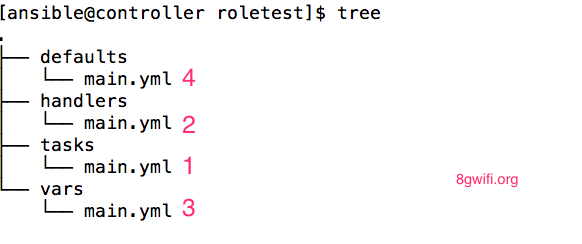
Lets Begin the Test
In the first create the directory structure used in this example
mkdir -p roles/roletest/tasks/
mkdir -p roles/roletest/vars/
mkdir -p roles/roletest/handlers/
mkdir -p roles/roletest/defaults/
mkdir -p group_vars/To begin this test,define an ansible variable first in the roletest/defaults/main.yml and in the roletest/vars/main.yml
Content of these files are
[ansible@controller roles]$ cat roletest/defaults/main.yml
first: coming default main
[ansible@controller roles]$ cat roletest/vars/main.yml
first: 'coming from vars main'
[ansible@controller roles]$ The tasks/main.yml file, a very basic definition with debug tasks to check from where the ansible variable first is coming
[ansible@controller roles]$ cat roletest/tasks/main.yml
---
- debug:
msg: "{{first}}"The content of the roletest.yml Playbook run file
[ansible@controller opt]$ cat roletest.yml
- hosts: localhost
roles:
- { role: roletest }Running the playbook, I
In the first example the ansible variable first is loaded from the roletest/vars/main.yml file, since the tasks/main.yml doesn't contain this variable defination
[ansible@controller opt]$ ansible-playbook roletest.yml
TASK [roletest : debug] *****************************************************************************************
ok: [localhost] => {
"msg": "coming from vars main"
}Now remove this variable first from the roletest/vars/main.yml file and re-run the playbook
This time variable is picked from roletest/defualt/main.yml
TASK [roletest : debug] *****************************************************************************************
ok: [localhost] => {
"msg": "coming default main"
}Overriding Ansible variable Property
With this structure using group variable the property can be overridden
create variable first in the group_vars/all.ymland re-run the Playbook (Group Variable)
[ansible@controller opt]$ cat group_vars/all.yml
first: "Inside groupvar"On the Playbook run this property is overridden by group variable
TASK [roletest : debug] *****************************************************************************************
ok: [localhost] => {
"msg": "coming from groupvar"
}Override group var through Host Variable
Update the Inventory file and define host variable
[local]
localhost first="Coming from Inventroy"Run the Ansible Playbook you will be notice inventory property is given with max priority from group variable
TASK [roletest : debug] *****************************************************************************************
ok: [localhost] => {
"msg": "Coming from the Inventory"
}Passing Variable in Ansible Playbook Run
In this example we will be passing the first variable in the Ansible main playbook run file roletest.yml
Note We have still not defined any variable defination in the tasks/main.yml file
[ansible@controller opt]$ cat roletest.yml
- hosts: localhost
vars:
- first: "Coming from Main run"
roles:
- { role: roletest }After running the Playbook, this ansible variable first has picked up the Max priority
TASK [roletest : debug] *****************************************************************************************
ok: [localhost] => {
"msg": "Coming from Main run"
}Final test
Test ansible variable first placed in tasks/main.yml will have the MAX preferences
Now this ansible variable first is defined in HOST_VARIABLE , GROUP_VARS, defaults and vars
Modifying the file tasks/main.yml and including the variable file myvar.yml
[ansible@controller opt]$ cat roles/roletest/tasks/main.yml
---
- include_vars: myvar.yml
- debug:
msg: "{{first}}"Place this file myvar.yml under roletest/vars/ and run the playbook
The sample Content of the file
[ansible@controller opt]$ cat roles/roletest/vars/myvar.yml
first: 'THIS ALWAYS GIVE FIRST PRIORITY'The Ansible Playbook run output
TASK [roletest : debug] *****************************************************************************************
ok: [localhost] => {
"msg": "THIS ALWAYS GIVE FIRST PRIORITY"
}Thanku for reading !!! Give a Share for Support
Your Support Matters!
Instead of directly asking for donations, I'm thrilled to offer you all nine of my books for just $9 on leanpub By grabbing this bundle you not only help cover my coffee, beer, and Amazon bills but also play a crucial role in advancing and refining this project. Your contribution is indispensable, and I'm genuinely grateful for your involvement in this journey!
Any private key value that you enter or we generate is not stored on this site, this tool is provided via an HTTPS URL to ensure that private keys cannot be stolen, for extra security run this software on your network, no cloud dependency
Ansible Related Topics
Kubernetes Related Topics
Linux Related Topics
Openstack Articles
Applied Cryptography Topics
Web Crypto API Topics
python Cryptography Topics
PHP Cryptography Topics
Topics
For Coffee/ Beer/ Amazon Bill and further development of the project Support by Purchasing, The Modern Cryptography CookBook for Just $9 Coupon Price
Kubernetes for DevOps
Hello Dockerfile