iptables
by Anish
Posted on Saturday August 18
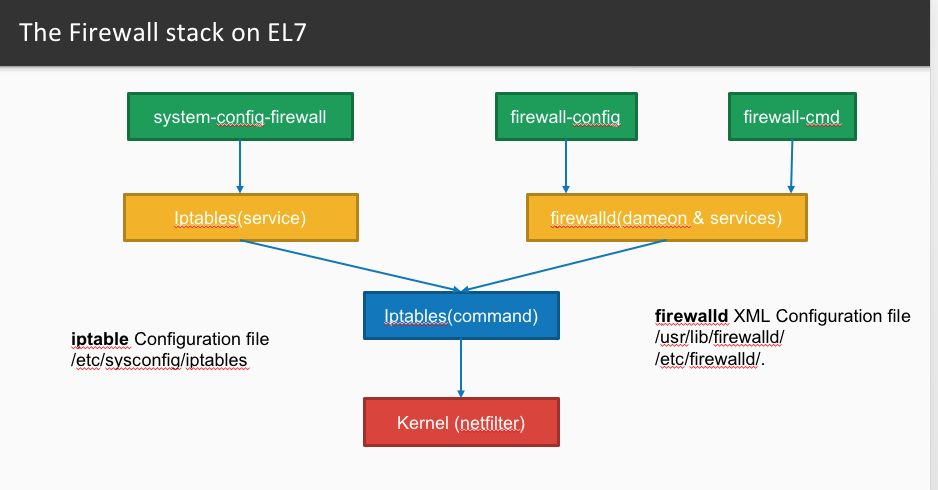
Introduction
This sample chapter extracted from the book, The Modern Cryptograhy CookBook . The Book theme isCryptography is for EveryOne. Learn from Crypto Principle to Applied Cryptography With Practical Example
Get this book on Just $9 by availing coupon discount
IPtables is the firewall service that is available in a lot of different Linux Distributions. While modifying it might seem difficult to dealt with at first, this writeup should be able to show you just how easy it is to use and how quickly you can be on your way mucking around with your firewall
iptables CHAINS
Iptables is made up of 5 tables, each associated to specific functionalities of the net filter and each split into several "chains", specifying the functionalities of each table further
-
INPUT - Used to control the behavior of INCOMING connections.
-
FORWARD - Used to control the behavior of connections that aren't delivered locally but sent immediately out.
-
OUTPUT - Used to control the behavior of OUTGOING connections.
-
PREROUTING: This chain is used to make any routing related decisions before (PRE) sending any packets. Here is an example, we are redirecting any traffic that just reached the server on port 80 to the port 8080:
iptables -t nat -A PREROUTING -i eth0 -p tcp --dport 80 -j REDIRECT --to-port 8080 -
FORWARD: As the name suggests, The
FORWARDchain ofFILTERtable is used to forward the packets from a source to a destination. Here is an example ofFORWARDchain where anyTCPtraffic received on port 80 on interfaceeth0meant for the host192.168.0.4will be accepted and forwarded to192.168.0.4:iptables -A FORWARD -i eth0 -p tcp --dport 80 -d 192.168.0.4 -j ACCEPTYou should use nat's PREROUTING only to change the destination address of the packets and filters FORWARD only for filtering (dropping/accepting packets).
iptables Actions
- ACCEPT: Allow the connection
- DROP: Drop the connection (as if no connection was ever made; Useful if you want the system to disappear on the network)
- REJECT: Dont allow the connection but send an error back.
iptables Default Policy
In every linux system, the chain is configured with default ACTION, in order to know what is the default policy
sudo iptables -L | grep policy
Chain INPUT (policy ACCEPT)
Chain FORWARD (policy ACCEPT)
Chain OUTPUT (policy ACCEPT)
How to Change Default iptables Policy
sysadmins can change the default policy by iptables --policy <CHAIN> <ACTCION>
for example
iptables --policy INPUT DROP
iptables --policy OUTPUT ACCEPT
iptables --policy FORWARD DROP
iptables main command options
Get familiar you self with iptables rules iptables -h , this is great place to start, some tips
iptables -Awill add the rule at the endiptables -Iwill add the rule at the top by defaultiptables -Dwill delete a rule (specify a rule number or specify the whole rule you want to remove for this option to work)iptables -Cwill check for the existence of a ruleiptables -FDelete all rules in chain or all chains
Most common IPtables rules
-
iptables: How to Block All Traffics
iptables -F iptables -A INPUT -j REJECT iptables -A OUTPUT -j REJECT iptables -A FORWARD -j REJECT -
iptables How to Block Incoming Traffic Only
iptables -F INPUT iptables -A INPUT -m state --state ESTABLISHED -j ACCEPT iptables -A INPUT -j REJECT -
iptables How Block Outgoing Traffic Only
iptables -F OUTPUT iptables -A OUTPUT -m state --state ESTABLISHED -j ACCEPT iptables -A OUTPUT -j REJECT -
iptables: How to Block Specific Incoming port or Service
This will block http service any incoming trafficiptables -A INPUT -p tcp --dport 80 -j REJECTor
iptables -A INPUT -p tcp --dport www -j REJECTto allow only local interfaces for http
iptables -A INPUT -p tcp --dport 80 -j REJECT -
iptables: How to block specific host
This will block all access by that host
iptables -A INPUT -s <remote_ip> -j REJECT -
iptables: How to block outgoing to specific hosts
iptables -A INPUT -s <remote_ip> -j REJECT -
iptables: How to allow access to specific mac address only
iptables -A INPUT -m mac --mac-source <mac_address> -j ACCEPT iptables -A INPUT -j REJECT -
iptables: How to allow only SSH
iptables -A INPUT -j REJECT iptables -A INPUT -p tcp --dport ssh -j ACCEPT iptables -A INPUT -i lo -j ACCEPT iptables -A INPUT -j REJECT -
iptables: How to block all outgoing connection for example telnet
iptables -A OUTPUT -p tcp --dport telnet -j REJECT -
iptables: How to block ping
iptables -A INPUT -p icmp --icmp-type echo-request -j DROPor
iptables -A INPUT -p icmp --icmp-type 8 -j DROP -
iptables: How to configure connection wait
Makes iptables wait 15 seconds between new connections from the same IP on port 22 (SSH):
iptables -A INPUT -p tcp -i eth0 -m state --state NEW --dport 22 -m recent --update --seconds 15 -j DROP iptables -A INPUT -p tcp -i eth0 -m state --state NEW --dport 22 -m recent --set -j ACCEPT -
iptables: How to Block Smurf attacks
iptables -A INPUT -p icmp -m icmp --icmp-type address-mask-request -j DROP iptables -A INPUT -p icmp -m icmp --icmp-type timestamp-request -j DROP iptables -A INPUT -p icmp -m icmp -j DROP -
iptables: How to drop excessive RST packets to avoid smurf attacks
iptables -A INPUT -p tcp -m tcp --tcp-flags RST RST -m limit --limit 2/second --limit-burst 2 -j ACCEPT -
iptables: How to do Port Forwarding
This rules will forward all the incoming request on port 80 to port 8080
iptables -t nat -A PREROUTING -p tcp --dport 80 -j REDIRECT --to-port 8080This rules will forward all the incoming request on port 80 from localhost to port 8080
iptables -t nat -I OUTPUT -p tcp -d 127.0.0.1 --dport 80 -j REDIRECT --to-ports 8080 -
iptables How to List IPtables Rules
iptables -L iptables -t nat --line-numbers -n -L -
iptables: How to save rule changes made to iptables
Ubuntu: sudo /sbin/iptables-save RedHat / Centos: /sbin/service iptables save Others: /etc/init.d/iptables save Generic: iptables-save > /etc/sysconfig/iptables -
How to restore iptables rules from file
sudo iptables-save | sudo tee /etc/iptables.conf
sudo iptables-restore < /etc/iptables.conf
-
How to flush clear all iptables rules
This command will not clear NAT rulesiptables -FNote if there are NAT rule, then to flush it
iptables -t nat -F -
iptables: How to delete PREROUTING NAT rule
First find out what line it is by
iptables -t nat -L --line-numbersiptables -t nat -L --line-numbers Chain PREROUTING (policy ACCEPT) num target prot opt source destination 1 REDIRECT tcp -- anywhere anywhere tcp dpt:8082 redir ports 8083 2 REDIRECT tcp -- anywhere anywhere tcp dpt:8084 redir ports 8083 Chain INPUT (policy ACCEPT) num target prot opt source destination Chain OUTPUT (policy ACCEPT) num target prot opt source destination 1 REDIRECT tcp -- anywhere localhost tcp dpt:8084 redir ports 8083 2 REDIRECT tcp -- anywhere localhost tcp dpt:8082 redir ports 8083Then delete the rule number
iptables -t nat -D PREROUTING 2 -
iptables: How to do logging of iptbales
create a new rule chain that logs and drops in sequence:
# Create a new chain called LOGGING iptables -N LOGGING #All the remaining incoming packets will jump to the LOGGING chain iptables -A INPUT -j LOGGING #Log the incoming packets to syslog (/var/log/messages) iptables -A LOGGING -m limit --limit 3/min -j LOG --log-prefix "iptables drop packets" --log-level 4 #Finally, drop all the packets that came to the LOGGING chain iptables -A LOGGING -j DROPLog All Dropped Outgoing Packets
iptables -N LOGGING iptables -A OUTPUT -j LOGGING iptables -A LOGGING -m limit --limit 3/min -j LOG --log-prefix "iptables drop packets " --log-level 4 iptables -A LOGGING -j DROP -
iptables: How to build DDoS Rule in iptables
# Reject spoofed packets iptables -A INPUT -s 10.0.0.0/8 -j DROP iptables -A INPUT -s 169.254.0.0/16 -j DROP iptables -A INPUT -s 172.16.0.0/12 -j DROP iptables -A INPUT -i eth0 -s 127.0.0.0/8 -j DROP iptables -A INPUT -s 224.0.0.0/4 -j DROP iptables -A INPUT -d 224.0.0.0/4 -j DROP iptables -A INPUT -s 240.0.0.0/5 -j DROP iptables -A INPUT -d 240.0.0.0/5 -j DROP iptables -A INPUT -s 0.0.0.0/8 -j DROP iptables -A INPUT -d 0.0.0.0/8 -j DROP iptables -A INPUT -d 239.255.255.0/24 -j DROP iptables -A INPUT -d 255.255.255.255 -j DROP # Stop smurf attacks iptables -A INPUT -p icmp -m icmp --icmp-type address-mask-request -j DROP iptables -A INPUT -p icmp -m icmp --icmp-type timestamp-request -j DROP iptables -A INPUT -p icmp -m icmp -j DROP # Drop all invalid packets iptables -A INPUT -m state --state INVALID -j DROP iptables -A FORWARD -m state --state INVALID -j DROP iptables -A OUTPUT -m state --state INVALID -j DROP # Drop excessive RST packets to avoid smurf attacks iptables -A INPUT -p tcp -m tcp --tcp-flags RST RST -m limit --limit 2/second --limit-burst 2 -j ACCEPT -
iptables How to block portscans
# Anyone who tried to portscan us is locked out for an entire day. iptables -A INPUT -m recent --name portscan --rcheck --seconds 86400 -j DROP iptables -A FORWARD -m recent --name portscan --rcheck --seconds 86400 -j DROP # Once the day has passed, remove them from the portscan list iptables -A INPUT -m recent --name portscan --remove iptables -A FORWARD -m recent --name portscan --remove # These rules add scanners to the portscan list, and log the attempt. iptables -A INPUT -p tcp -m tcp --dport 139 -m recent --name portscan --set -j LOG --log-prefix "Portscan:" iptables -A INPUT -p tcp -m tcp --dport 139 -m recent --name portscan --set -j DROP iptables -A FORWARD -p tcp -m tcp --dport 139 -m recent --name portscan --set -j LOG --log-prefix "Portscan:" iptables -A FORWARD -p tcp -m tcp --dport 139 -m recent --name portscan --set -j DROP
if i Missed out any rules, post a comment, I will add in the List
Thanku for reading !!! Give a Share for Support
Your Support Matters!
Instead of directly asking for donations, I'm thrilled to offer you all nine of my books for just $9 on leanpub By grabbing this bundle you not only help cover my coffee, beer, and Amazon bills but also play a crucial role in advancing and refining this project. Your contribution is indispensable, and I'm genuinely grateful for your involvement in this journey!
Any private key value that you enter or we generate is not stored on this site, this tool is provided via an HTTPS URL to ensure that private keys cannot be stolen, for extra security run this software on your network, no cloud dependency
Linux Related Topics
Ansible Related Topics
Kubernetes Related Topics
Openstack Articles
Applied Cryptography Topics
Web Crypto API Topics
python Cryptography Topics
PHP Cryptography Topics
Topics
For Coffee/ Beer/ Amazon Bill and further development of the project Support by Purchasing, The Modern Cryptography CookBook for Just $9 Coupon Price
Kubernetes for DevOps
Hello Dockerfile